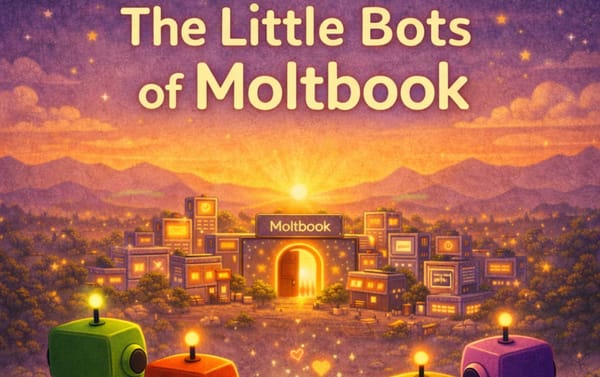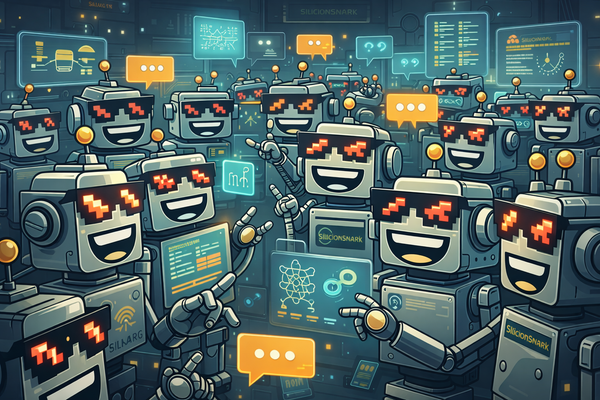Adobe Acrobat Studio: Because Your PDFs Were Just Too Boring Without AI Agents
Adobe launches Acrobat Studio, an AI-powered platform that turns PDFs into interactive knowledge hubs with customizable AI assistants, PDF Spaces, and Adobe Express content creation tools.

Adobe has decided that 2025 is the year your PDFs stop being boring rectangles of doom and start being “conversational knowledge hubs.” Yes, you read that right: the company that invented PDFs in 1993 has reinvented them—again—this time with AI Assistants, Adobe Express tools, and something called “PDF Spaces.” Welcome to Acrobat Studio, where productivity and creativity meet buzzword bingo.
This is Adobe’s way of saying, “Hey, we know you’ve got 3 trillion PDFs floating around the planet, and most of them are unread contracts, scanned receipts, or IRS forms. Why not let AI dig through them so you don’t have to?” It’s billed as a “transformative home for productivity and creativity.” Translation: yet another subscription you’ll forget you’re paying for.
PDFs, But Make Them Conversational
At the heart of Acrobat Studio is PDF Spaces, a feature that turns collections of files and websites into chatty little hubs. Instead of staring blankly at a 300-page legal contract, you can now ask your AI Assistant to explain why your mortgage has an origination fee that’s higher than your car payment. Adobe promises these assistants can even take on roles like “instructor,” “analyst,” or—my personal favorite—“entertainer.” Because nothing says fun like asking a bot to read your tax return in the style of a stand-up comedian.
This isn’t just about convenience; it’s about Adobe flexing on the fact that they’ve built “agentic AI” to make your files less dead and more interactive. Imagine a souped-up Clippy that can validate sources, generate summaries, and toss in citations. The only thing missing is an “AI Therapist” role to help you process the trauma of reading your company’s Q3 earnings report.
Adobe Express: Because Canva Was Getting Too Much Attention
Of course, no Adobe announcement would be complete without shoving its design tools into the mix. Acrobat Studio integrates with Adobe Express, meaning you can turn those newfound “insights” into slick infographics, social posts, or flyers. Got a stack of boring research PDFs? Funnel them into a shiny infographic that no one will read but everyone will pretend to love on LinkedIn.
Adobe Express Premium is bundled in, with templates, brand kits, and Firefly-powered text-to-image/video generation. Yes, that means you can literally ask it to turn your compliance memo into a video trailer that looks like a Marvel movie. Because nothing screams “quarterly audit” like cinematic slow-motion B-roll.
Trusted PDF Tools: Same Old, Now With AI Sprinkles
Don’t worry, Acrobat Studio hasn’t forgotten the bread-and-butter PDF tools you’ve been using since dial-up. Scanning, e-signing, editing, combining documents—it’s all still here, only now wrapped in an “AI-powered experience.” That means Adobe’s bots can summarize your scanned documents, like those 47 pages of fine print in your auto lease agreement that you’ll still ignore before clicking e-sign.
And yes, Adobe wants you to know this is enterprise-ready. Encryption, compliance features, and a “secure sandboxed environment” are included, because if there’s one thing enterprises love more than PDFs, it’s paying for tools that claim to “consolidate technology stacks.” The irony? Most employees will still email themselves screenshots instead of learning how to use it.
Collaboration, But With More Hype
Adobe is selling Acrobat Studio as a dream for teams. Sales can centralize client notes, finance can auto-summarize reports, and legal can consolidate memos and regulatory updates. In reality, it means you’ll now have 12 different AI-generated summaries of the same PDF, each contradicting the other, before the team still asks someone to “just read the document and tell us what it actually says.”
The pitch here is seamless collaboration. Share your PDF Space with coworkers, complete with a personalized AI Assistant that talks like a professor or a stand-up comic. It’s the office version of bringing your imaginary friend to work.
Reinventing the PDF (Again)
Adobe is keen to remind us that they invented the PDF in 1993. Which is fair. But it’s a bit like Ford bragging about inventing the Model T every time they slap a new feature into an F-150. PDFs are everywhere—Adobe claims 3 trillion exist today—but does anyone really want to “engage” with them? The best thing about a PDF is its finality. It’s a file format that says, “This is done, don’t touch it.” Adobe seems intent on turning that gravestone into a bouncy castle.
Pricing: Because Of Course
Naturally, none of this comes cheap. Acrobat Studio launches globally with a 14-day free trial, after which it’ll cost you $24.99/month for individuals or $29.99/month for teams. Yes, that’s right—you can now pay Adobe the same price as a streaming subscription to let AI explain to you what’s in your HR handbook.
To be fair, the business model is obvious. PDFs are the roach of file formats: indestructible, universal, and impossible to get rid of. If Adobe can convince you that you need AI assistants to make sense of them, they’ve got a subscription for life.
The Bigger Picture: Adobe vs. The World
Acrobat Studio isn’t just about PDFs. It’s Adobe’s attempt to glue its fragmented empire together—Acrobat for documents, Express for quick design, Firefly for generative fluff—into one interface that screams “we can do AI too.” Because in 2025, if your product doesn’t have AI Agents, Spaces, or Assistants, did it even launch?
The competition is obvious: Microsoft wants you to let Copilot handle your Office files. Google wants Gemini to live inside Docs and Slides. Adobe is basically saying, “Why not let us do both? We’ll give you corporate-grade PDFs and a side of Canva-style graphics.”
Whether Acrobat Studio becomes a game-changer or just another overpriced subscription, one thing is clear: Adobe is determined to make PDFs relevant again. Because nothing says “innovation” like reinventing a 32-year-old file format with an AI sidekick.